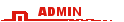Maxthon 6 alpha/beta
Maxthon 6 alpha/beta
Úplně nová verze Maxthonu. Jedná se o testovací alpha verzi.
https://dl.maxthon.cn/mx6/mx6.0.0.1500_alpha.exe
https://dl.maxthon.cn/mx6/mx6.0.0.1500_alpha.exe
Re: Maxthon 6 alpha
6.0.0.1600
https://dl.maxthon.cn/mx6/mx6.0.0.1600_alpha.exe
Vývoj za květen 6.0.0.1300 -> 6.0.0.1600
https://dl.maxthon.cn/mx6/mx6.0.0.1600_alpha.exe
Vývoj za květen 6.0.0.1300 -> 6.0.0.1600
Re: Maxthon 6 alpha
Podíval jsem se z nostalgie na šestkovou verzi (alfu 1700). Tohle mělo přijít minimálně před rokem, pro mě už je pozdě, i když jsem byl na Maxthonu od verze 1.x a účet mám založený od září 2009.
- konečně jdou instalovat doplňky pro Chrome, chápu že před tím nebyla dohoda, ale jiné prohlížeče to měly daleko dříve (nerad už ukládám hesla jinde než na svůj cloud)
- nikdy jsem nepochopil, proč se speed-dial se zpožděním načítal z cloudu (https://pc-newtab.maxthon.com), vždyť ho šlo mít místně a z cloudem jej stačilo pouze synchronizovat, šestka sice používá chrome://newtab/, ale v základu si načítá pozadí z https://pc-newtab.maxthonimg.com (hosting v americkém Dallasu)
- 64-bitová verze je zatím v nedohlednu, i když se standardně otevírá několik vláken, které si se "4GB x počet vláken" vystačí
- jádro je ve verzi 76, což je klasika, momentálně je nejnovější 85 (u Vivaldiho mám 83)
- v automatické aktualizace také moc nevěřím, téměř vždy jsem musel aktualizovat ručně (z 1600 na 1700 to automaticky nepřešlo, i když to je alfa)
- překlad hodně pokulhává, ale to se musí někdo zapojit, jenže na crowdin.com ani sekce 6.0 zatím založena není (pokud není jinde)
- pro mě je také důležitá Linuxová verze, kterou u Maxthonu před 5 nebo 6 lety odpískali a ta Androidová taky není žádný zázrak, verze z Play používat nešly (staré verze s méně funkcemi), takže opět zbývala instalace ručně stažených beta verzí
- dost často dělaly problémy i cookies, někdy jsem musel přenést soubor Cookies2 z účtu v PC do NB, abych nemusel vše načítat od znovu
- jediné plus má Maxthon ve videích přehrávaných v pop-up okně, i když u šestky to už není jako u pětky (podle mě to nechali z Chromu)
- konečně jdou instalovat doplňky pro Chrome, chápu že před tím nebyla dohoda, ale jiné prohlížeče to měly daleko dříve (nerad už ukládám hesla jinde než na svůj cloud)
- nikdy jsem nepochopil, proč se speed-dial se zpožděním načítal z cloudu (https://pc-newtab.maxthon.com), vždyť ho šlo mít místně a z cloudem jej stačilo pouze synchronizovat, šestka sice používá chrome://newtab/, ale v základu si načítá pozadí z https://pc-newtab.maxthonimg.com (hosting v americkém Dallasu)
- 64-bitová verze je zatím v nedohlednu, i když se standardně otevírá několik vláken, které si se "4GB x počet vláken" vystačí
- jádro je ve verzi 76, což je klasika, momentálně je nejnovější 85 (u Vivaldiho mám 83)
- v automatické aktualizace také moc nevěřím, téměř vždy jsem musel aktualizovat ručně (z 1600 na 1700 to automaticky nepřešlo, i když to je alfa)
- překlad hodně pokulhává, ale to se musí někdo zapojit, jenže na crowdin.com ani sekce 6.0 zatím založena není (pokud není jinde)
- pro mě je také důležitá Linuxová verze, kterou u Maxthonu před 5 nebo 6 lety odpískali a ta Androidová taky není žádný zázrak, verze z Play používat nešly (staré verze s méně funkcemi), takže opět zbývala instalace ručně stažených beta verzí
- dost často dělaly problémy i cookies, někdy jsem musel přenést soubor Cookies2 z účtu v PC do NB, abych nemusel vše načítat od znovu
- jediné plus má Maxthon ve videích přehrávaných v pop-up okně, i když u šestky to už není jako u pětky (podle mě to nechali z Chromu)
Re: Maxthon 6 beta
Maxthon Browser V6.0.0.1900
Released 06/17/2020
Key Changes
+ Added Vbox to v6.0.0.1900
+ Account nickname and avatar are available for the user list
+ Bookmarks and autosaved passwords back up automatically to the local
+ Added the option for replacing page to the right-click menu of the entry of favorites
+ Optimized the pop-up window
+ Optimized the search engine
- Fixed the issue that the folder name in Maxnote could not be updated automatically after changing
- Fixed the issue that the reset settings could not work
- Fixed the issue that the scrollbar could not display after opening the note in Maxnote
- Fixed the issue that the bookmarks data of Chrome could not be imported properly
- Fixed the issue that the context menu could not be displayed properly in Maxnote
- Fixed the issue that the introduction of Passkeeper could not display
- Fixed the issue that the scrollbar could not display properly in Maxnote
- Fixed the issue that the box of data importing could not be closed automatically
- Fixed the crash issue when dragging the extension
- Fixed the issue that the image could not be opened in the background by clicking while holding the Ctrl key (unchecked quick save image)
- Fixed the crash issue when dragging the favorites data in bookmarks manager
- Fixed the issue that the icon of webpage could not display
- Fixed the issue that the link could not be opened in the background under some circumstances
- Fixed the issue that the browser main menu had messy code
https://dl.maxthon.cn/mx6/mx6.0.0.1900_beta.exe
----------------------------------------------------------
Maxthon Browser V6.0.0.2100
Released 06/25/2020
Key Changes
+ Direct URL is available for v6.0.0.2100
+ Optimized the main menu and the account menu
+ Added more options to the mouse gestures
+ Optimized the guest window and the incognito window
+ Optimized Vbox
+ Added the Turkish, Italian, French, Spanish, Danish and Arabic languages to v6.0.0.2100
- Fixed some crashes
- Fixed the issue that the folder name could not be updated instantly
- Fixed the issue that the changed entries of Passkeeper could not keep the original sequence
- Fixed the issue that some prompts could not display properly
- Fixed the issue that the icon of the New tab page could not display after login
- Fixed the issue that the latest edited time of Passkeeper could not display properly
- Fixed the issue that the avatar and the nickname could not display properly after restarting the browser
- Fixed the issue that the browser account could not log in properly when the password has special characters
https://dl.maxthon.cn/mx6/mx6.0.0.2100_beta.exe
----------------------------------------------------------
Maxthon Browser V6.0.0.2200
Released 07/04/2020
Key Changes
+ Added the Last session list to v6.0.0.2200
+ Added the option to the bookmarks bar for customizing the favorites display
+ Optimized UI
+ Optimized the background of the login page
+ Added the function to the main menu for restoring the page zoom to the original
+ Optimized Vbox
- Fixed crashes
- Fixed the issue that the screen capture could not work properly after changing the page zoom
- Fixed the issue that some buttons could not display the right label
- Fixed the issue that “push to talk” could not open two or more websites by one-click
- Fixed the issue that the banner of Maxnote could not adapt to the browser language
- Fixed the issue that Youku could not pop up the video window
- Fixed the issue that the icon of some intranet websites could not display properly
- Fixed the issue that the night mode disabled wrongly
- Fixed the issue that the icon of the website could not display properly under the retro mode
- Fixed the issue that the icon of Maxnote wrongly displayed under the Guest window
- Fixed the issue of the blank area of the browser main menu
- Fixed the crash issue when clicking the pop-up window
https://dl.maxthon.cn/mx6/mx6.0.0.2200_beta.exe
----------------------------------------------------------
Maxthon Browser V6.0.0.2300
Released 07/11/2020
Key Changes
+ Added the search function to the page of settings
+ Allow extensions in the incognito mode
+ Optimized the installation process
+ Optimized Vbox
+ Updated some new icons in UI
- Fixed crashes
- Fixed the issue that some labels covered by the messy code
- Fixed the issue that the search engine could not be added
- Fixed the issue that the account could not be logged in after logging in to it under the guest window
- Fixed the issue that URL could not be opened in the background by using the middle mouse button
- Fixed the issue that the Boss key could not be customized
- Fixed the issue that Vbox could not display properly
- Fixed the issue that some long labels could not display properly
- Fixed the issue that “push to talk” could not open tabs more than three
- Fixed the issue that passwords data could not be imported properly
https://dl.maxthon.cn/mx6/mx6.0.0.2300_beta.exe
----------------------------------------------------------
Maxthon Browser V6.0.0.2400
Released 07/18/2020
Key Changes
+ Added shortcuts customization
+ Improved the guest window (Passkeeper, Maxnote and Quick access are not available for the guest window)
+ Built-in pages (Settings, New tab page) will not be added to favorites
+ Improved the logic of the retro mode auto-switch
+ Improved Vbox
+ Updated the content for verification email
+ Added the online Passkeeper for Maxthon 6 to uu.me
- Fixed crashes
- Fixed the issue that Vbox could not display in English
- Fix the issue that the button for popping-up video window could not be closed
- Fixed the issue that the auto-saved passwords could not sync automatically
- Fixed the issue that the extension Night Mode could not be removed
https://dl.maxthon.cn/mx6/mx6.0.0.2400_beta.exe
----------------------------------------------------------
Maxthon Browser V6.0.0.2500
Released 07/24/2020
Key Changes
+ Added the page of Settings to the Guest window
+ Optimized the keyboard shortcuts
+ Optimized the installation process
+ Optimized the language files
+ Bookmarks are not available for the Guest window
- Fixed crashes
- Fixed the issue that the download task could not be deleted
- Fixed the issue that the address bar could not be displayed properly under the dark mode
- Fixed the issue that the search engine could not be edited properly
- Fixed the issue that Maxthon Now page could not be opened in the new tab page
- Fixed the issue that some prompt could not be displayed in English
https://dl.maxthon.cn/mx6/mx6.0.0.2500_beta.exe
Released 06/17/2020
Key Changes
+ Added Vbox to v6.0.0.1900
+ Account nickname and avatar are available for the user list
+ Bookmarks and autosaved passwords back up automatically to the local
+ Added the option for replacing page to the right-click menu of the entry of favorites
+ Optimized the pop-up window
+ Optimized the search engine
- Fixed the issue that the folder name in Maxnote could not be updated automatically after changing
- Fixed the issue that the reset settings could not work
- Fixed the issue that the scrollbar could not display after opening the note in Maxnote
- Fixed the issue that the bookmarks data of Chrome could not be imported properly
- Fixed the issue that the context menu could not be displayed properly in Maxnote
- Fixed the issue that the introduction of Passkeeper could not display
- Fixed the issue that the scrollbar could not display properly in Maxnote
- Fixed the issue that the box of data importing could not be closed automatically
- Fixed the crash issue when dragging the extension
- Fixed the issue that the image could not be opened in the background by clicking while holding the Ctrl key (unchecked quick save image)
- Fixed the crash issue when dragging the favorites data in bookmarks manager
- Fixed the issue that the icon of webpage could not display
- Fixed the issue that the link could not be opened in the background under some circumstances
- Fixed the issue that the browser main menu had messy code
https://dl.maxthon.cn/mx6/mx6.0.0.1900_beta.exe
----------------------------------------------------------
Maxthon Browser V6.0.0.2100
Released 06/25/2020
Key Changes
+ Direct URL is available for v6.0.0.2100
+ Optimized the main menu and the account menu
+ Added more options to the mouse gestures
+ Optimized the guest window and the incognito window
+ Optimized Vbox
+ Added the Turkish, Italian, French, Spanish, Danish and Arabic languages to v6.0.0.2100
- Fixed some crashes
- Fixed the issue that the folder name could not be updated instantly
- Fixed the issue that the changed entries of Passkeeper could not keep the original sequence
- Fixed the issue that some prompts could not display properly
- Fixed the issue that the icon of the New tab page could not display after login
- Fixed the issue that the latest edited time of Passkeeper could not display properly
- Fixed the issue that the avatar and the nickname could not display properly after restarting the browser
- Fixed the issue that the browser account could not log in properly when the password has special characters
https://dl.maxthon.cn/mx6/mx6.0.0.2100_beta.exe
----------------------------------------------------------
Maxthon Browser V6.0.0.2200
Released 07/04/2020
Key Changes
+ Added the Last session list to v6.0.0.2200
+ Added the option to the bookmarks bar for customizing the favorites display
+ Optimized UI
+ Optimized the background of the login page
+ Added the function to the main menu for restoring the page zoom to the original
+ Optimized Vbox
- Fixed crashes
- Fixed the issue that the screen capture could not work properly after changing the page zoom
- Fixed the issue that some buttons could not display the right label
- Fixed the issue that “push to talk” could not open two or more websites by one-click
- Fixed the issue that the banner of Maxnote could not adapt to the browser language
- Fixed the issue that Youku could not pop up the video window
- Fixed the issue that the icon of some intranet websites could not display properly
- Fixed the issue that the night mode disabled wrongly
- Fixed the issue that the icon of the website could not display properly under the retro mode
- Fixed the issue that the icon of Maxnote wrongly displayed under the Guest window
- Fixed the issue of the blank area of the browser main menu
- Fixed the crash issue when clicking the pop-up window
https://dl.maxthon.cn/mx6/mx6.0.0.2200_beta.exe
----------------------------------------------------------
Maxthon Browser V6.0.0.2300
Released 07/11/2020
Key Changes
+ Added the search function to the page of settings
+ Allow extensions in the incognito mode
+ Optimized the installation process
+ Optimized Vbox
+ Updated some new icons in UI
- Fixed crashes
- Fixed the issue that some labels covered by the messy code
- Fixed the issue that the search engine could not be added
- Fixed the issue that the account could not be logged in after logging in to it under the guest window
- Fixed the issue that URL could not be opened in the background by using the middle mouse button
- Fixed the issue that the Boss key could not be customized
- Fixed the issue that Vbox could not display properly
- Fixed the issue that some long labels could not display properly
- Fixed the issue that “push to talk” could not open tabs more than three
- Fixed the issue that passwords data could not be imported properly
https://dl.maxthon.cn/mx6/mx6.0.0.2300_beta.exe
----------------------------------------------------------
Maxthon Browser V6.0.0.2400
Released 07/18/2020
Key Changes
+ Added shortcuts customization
+ Improved the guest window (Passkeeper, Maxnote and Quick access are not available for the guest window)
+ Built-in pages (Settings, New tab page) will not be added to favorites
+ Improved the logic of the retro mode auto-switch
+ Improved Vbox
+ Updated the content for verification email
+ Added the online Passkeeper for Maxthon 6 to uu.me
- Fixed crashes
- Fixed the issue that Vbox could not display in English
- Fix the issue that the button for popping-up video window could not be closed
- Fixed the issue that the auto-saved passwords could not sync automatically
- Fixed the issue that the extension Night Mode could not be removed
https://dl.maxthon.cn/mx6/mx6.0.0.2400_beta.exe
----------------------------------------------------------
Maxthon Browser V6.0.0.2500
Released 07/24/2020
Key Changes
+ Added the page of Settings to the Guest window
+ Optimized the keyboard shortcuts
+ Optimized the installation process
+ Optimized the language files
+ Bookmarks are not available for the Guest window
- Fixed crashes
- Fixed the issue that the download task could not be deleted
- Fixed the issue that the address bar could not be displayed properly under the dark mode
- Fixed the issue that the search engine could not be edited properly
- Fixed the issue that Maxthon Now page could not be opened in the new tab page
- Fixed the issue that some prompt could not be displayed in English
https://dl.maxthon.cn/mx6/mx6.0.0.2500_beta.exe
Re: Maxthon 6 beta 64-bit
Maxthon Browser V6.0.0.2600 64-bit
Released 08/01/2020
Key Changes:
+ This version is 64-bit
+ Dragging and sorting for list view are available in Maxnote
+ Optimized the sync status in Maxnote
+ Optimized the function for setting as the default browser
+ Optimized the UI for logging out browser account
+ Added “close tabs to the left” to the right-click menu
- Fixed crashes
- Fixed the issue that Guest window could not display the correct new tab page
- Fixed the issue that the browser skin could not display properly when restoring the browser settings
https://dl.maxthon.cn/mx6/mx6.0.0.2600_beta.exe
----------------------------------------------------------
Maxthon Browser V6.0.0.2601
Released 08/02/2020
Key Changes
- Fixed the issue that the passwords data could not be synced
https://dl.maxthon.cn/mx6/mx6.0.0.2601_beta.exe
----------------------------------------------------------
Maxthon Browser V6.0.0.2700 + portable
Released 08/07/2020
Key Changes
+ Optimized the drag and sort function under the list view
- Fixed crashes
- Fixed the issue that the prompt could not display completely when resetting the password of the browser account
- Fixed the issue that the search result of history could not display properly after deleting the keywords
- Fixed the issue that the label of pop-up window could not display properly
- Fixed the issue that website content could not be added to Maxnote properly
- Fixed the issue that the screen capture function could not work properly under Maxnote
- Fixed the issue that the browser could not open the selected startup page after the browser crash
- Fixed the issue that the browser could not open the external link properly if the built-in page as the current page
- Fixed the issue that the Windows Security Alert popped up when browsing webpage
Installer version: https://dl.maxthon.cn/mx6/mx6.0.0.2700_beta.exe
Portable version: https://dl.maxthon.cn/mx6/mx6.0.0.2700_beta.7z
Released 08/01/2020
Key Changes:
+ This version is 64-bit
+ Dragging and sorting for list view are available in Maxnote
+ Optimized the sync status in Maxnote
+ Optimized the function for setting as the default browser
+ Optimized the UI for logging out browser account
+ Added “close tabs to the left” to the right-click menu
- Fixed crashes
- Fixed the issue that Guest window could not display the correct new tab page
- Fixed the issue that the browser skin could not display properly when restoring the browser settings
https://dl.maxthon.cn/mx6/mx6.0.0.2600_beta.exe
----------------------------------------------------------
Maxthon Browser V6.0.0.2601
Released 08/02/2020
Key Changes
- Fixed the issue that the passwords data could not be synced
https://dl.maxthon.cn/mx6/mx6.0.0.2601_beta.exe
----------------------------------------------------------
Maxthon Browser V6.0.0.2700 + portable
Released 08/07/2020
Key Changes
+ Optimized the drag and sort function under the list view
- Fixed crashes
- Fixed the issue that the prompt could not display completely when resetting the password of the browser account
- Fixed the issue that the search result of history could not display properly after deleting the keywords
- Fixed the issue that the label of pop-up window could not display properly
- Fixed the issue that website content could not be added to Maxnote properly
- Fixed the issue that the screen capture function could not work properly under Maxnote
- Fixed the issue that the browser could not open the selected startup page after the browser crash
- Fixed the issue that the browser could not open the external link properly if the built-in page as the current page
- Fixed the issue that the Windows Security Alert popped up when browsing webpage
Installer version: https://dl.maxthon.cn/mx6/mx6.0.0.2700_beta.exe
Portable version: https://dl.maxthon.cn/mx6/mx6.0.0.2700_beta.7z
Re: Maxthon 6 alpha/beta
Co k tomu říct, rozhodně to tu mělo být dávno. Je rychlejší, obecně svižnější a máte možnost doplňků do chormu.
Bohužel má taky spoustu nedostatků co dělali tento prohlížeč jedinečným. Chybí boční lišta a nelze mutnout audio u konkrétní záložky. Ukazatel, která aktuálně hraje tam sice je, ale to je tak všechno. Jediný ADBlock pro MX5 funguje líp než většina na MX6 a to si za ně musíte ještě platit. To jsou důvody proč počkám na další verze a snad tenhjle základ opraví.
Bohužel má taky spoustu nedostatků co dělali tento prohlížeč jedinečným. Chybí boční lišta a nelze mutnout audio u konkrétní záložky. Ukazatel, která aktuálně hraje tam sice je, ale to je tak všechno. Jediný ADBlock pro MX5 funguje líp než většina na MX6 a to si za ně musíte ještě platit. To jsou důvody proč počkám na další verze a snad tenhjle základ opraví.
Re: Maxthon 6 alpha/beta
Maxthon Browser V6.1.0.400
Released 08/16/2020
Key Changes:
+ Chromium 85
+ Fixed bugs
+ Optimized security and functions
+ Added the functions of the tab group and the tab preview
+ New loading animation for the favicon, SVG image can be used as the website icon
+ Added new Web NFC, the website can interact with NFC tab
+ AR function
+ Global media widget
+ Adjusted the third-party cookies
64-bit:
Installed Version: https://dl.maxthon.cn/mx6/maxthon_6.1.0 ... ta_x64.exe
Portable Version: https://dl.maxthon.cn/mx6/maxthon_porta ... eta_x64.7z
32-bit:
Installed Version: https://dl.maxthon.cn/mx6/maxthon_6.1.0 ... ta_x86.exe
Portable Version: https://dl.maxthon.cn/mx6/maxthon_porta ... eta_x86.7z
----------------------------------------------------------
Maxthon Browser V6.1.0.500
Released 08/23/2020
Key Changes
+ Added the hide function to Vbox
+ Optimized the bookmark manager
- Fixed the issue that the popped-up window could not go to full screen
- Fixed the issue that some audio website could not be played automatically
- Fixed the issue that link in last session page could not be opened in the background
- Fixed the issue that the browser popped-up the window to prompt you to turn on sync when installing the extensions under the account mode
- Fixed the issue that the bookmark could not display properly after selecting it in the bookmark manager
- Fixed the issue that the bookmarks could not be dragged under the bookmark manager
- Fixed the issue that the browser could not save the previous skin theme
64-bit:
Install version: https://dl.maxthon.cn/mx6/maxthon_6.1.0 ... ta_x64.exe
Portable version: https://dl.maxthon.cn/mx6/maxthon_porta ... eta_x64.7z
32-bit:
Install version: https://dl.maxthon.cn/mx6/maxthon_6.1.0 ... ta_x86.exe
Portable version: https://dl.maxthon.cn/mx6/maxthon_porta ... eta_x86.7z
----------------------------------------------------------
Maxthon Browser V6.1.0.600
Released 08/29/2020
Key Changes
- Fixed the issue that bookmarks duplicated by error
- Fixed the issue that some extensions could not be installed
- Fixed the issue that bookmark folder could not load the bookmarks properly
- Fixed the issue that the mouse cursor could not match the split line under the split screen mode
- Fixed the issue that the extensions could not be displayed properly under the low resolution
- Fixed the issue that the hot key covered the direct URL by error
- Fixed the issue that the Yahoo search engine could not work properly
64-bit
Installed version: https://dl.maxthon.cn/mx6/maxthon_6.1.0 ... ta_x64.exe
Portable version: https://dl.maxthon.cn/mx6/maxthon_porta ... eta_x64.7z
32-bit
Installed version: https://dl.maxthon.cn/mx6/maxthon_6.1.0 ... ta_x86.exe
Portable version: https://dl.maxthon.cn/mx6/maxthon_porta ... eta_x86.7z
----------------------------------------------------------
Maxthon Browser V6.1.0.700
Released 09/06/2020
Key Changes
+ Optimized the Extensions page
+ Optimized the speed of screen capture
+ Optimized Vbox
+ Added the Romanian language and the Portuguese language
- Fixed crashes
- Fixed the issue that some websites could not load images properly
- Fixed the crash issue when opening the new incognito window
64-bit:
Install version: https://dl.maxthon.cn/mx6/maxthon_6.1.0 ... ta_x64.exe
Portable version: https://dl.maxthon.cn/mx6/maxthon_porta ... eta_x64.7z
32-bit:
Install version: https://dl.maxthon.cn/mx6/maxthon_6.1.0 ... ta_x86.exe
Portable version: https://dl.maxthon.cn/mx6/maxthon_porta ... eta_x86.7z
----------------------------------------------------------
Maxthon Browser V6.1.0.801
Released 09/15/2020
Key Changes
+ Retro mode is available in this version
+ Import the account data from Maxthon 5 manually
+ Set the local images as the browser skins
- Fixed the issue that the themes could not be deleted
- Fixed the issue that the QuickAccess could not load properly under some circumstances
64-bit:
Install version: https://dl.maxthon.cn/mx6/maxthon_6.1.0 ... ta_x64.exe
Portable version: https://dl.maxthon.cn/mx6/maxthon_porta ... eta_x64.7z
32-bit:
Install version: https://dl.maxthon.cn/mx6/maxthon_6.1.0 ... ta_x86.exe
Portable version: https://dl.maxthon.cn/mx6/maxthon_porta ... eta_x86.7z
----------------------------------------------------------
Maxthon Browser V6.1.0.900
Released 09/19/2020
Key Changes
+ Right-click on the tab to add the website to the new tab page
+ Device records for Passkeeper can be checked in this version
+ Optimized the tab display under the customized skin
+ Optimized the display for the selected content in the search box
+ Optimized the page layout under resizing the browser window
+ Optimized the function for importing data from Maxthon 5
+ Optimized the issue regarding process frozen
- Fixed the issue that the trash folder of Maxthon 5 imported to Maxthon 6 wrongly
- Fixed the issue that the function “open all URLs/notes” could not work
- Fixed the issue that the last session page could not display the icons of websites properly
- Fixed the issue that the theme could not be switched properly
- Fixed the issue that the browser skins could not display properly in the Windows 7 system
64-bit:
Install version: https://dl.maxthon.cn/mx6/maxthon_6.1.0 ... ta_x64.exe
Portable version: https://dl.maxthon.cn/mx6/maxthon_porta ... eta_x64.7z
32-bit:
Install version: https://dl.maxthon.cn/mx6/maxthon_6.1.0 ... ta_x86.exe
Portable version: https://dl.maxthon.cn/mx6/maxthon_porta ... eta_x86.7z
----------------------------------------------------------
Maxthon Browser V6.1.0.1100
Released 09/26/2020
Key Changes
+ Settings can be synced in this version
+ Optimized the function of blockchain
+ Added the "Copy tab" to hot key settings
+ Optimized the data update in Maxnote
+ Optimized the sync function for Passkeeper
- Fixed the issue that the subfolder of bookmarks could not display properly under some circumstances
- Fixed the issue that the page of History could not display properly when clicking the date
64-bit
Install version: https://dl.maxthon.cn/mx6/maxthon_6.1.0 ... ta_x64.exe
Portable version: https://dl.maxthon.cn/mx6/maxthon_porta ... eta_x64.7z
32-bit
Install version: https://dl.maxthon.cn/mx6/maxthon_6.1.0 ... ta_x86.exe
Portable version: https://dl.maxthon.cn/mx6/maxthon_porta ... eta_x86.7z
----------------------------------------------------------
Maxthon Browser V6.1.0.1200
Released 10/11/2020
Key Changes
+ Added the label of Copy tab to Shortcuts
- Fixed the issue that the order of bookmarks could not be imported properly
- Fixed the issue that Quick Access in New tab could not display properly
- Fixed crashes
64-bit
Install version: https://dl.maxthon.cn/mx6/maxthon_6.1.0 ... ta_x64.exe
Portable version: https://dl.maxthon.cn/mx6/maxthon_porta ... eta_x64.7z
32-bit
Install version: https://dl.maxthon.cn/mx6/maxthon_6.1.0 ... ta_x86.exe
Portable verwsion: https://dl.maxthon.cn/mx6/maxthon_porta ... eta_x86.7z
----------------------------------------------------------
Maxthon Browser V6.1.0.1300
Released 10/17/2020
Key Changes
+ Added SMS verification to Passkeeper
- Fixed the issue that the settings of Direct URL could not sync
- Fixed the issue of the white screen of menu under some circumstances
64-bit
Install version: https://dl.maxthon.cn/mx6/maxthon_6.1.0 ... ta_x64.exe
Portable version: https://dl.maxthon.cn/mx6/maxthon_porta ... eta_x64.7z
32-bit
Install version: https://dl.maxthon.cn/mx6/maxthon_6.1.0 ... ta_x86.exe
Portable version: https://dl.maxthon.cn/mx6/maxthon_porta ... eta_x86.7z
----------------------------------------------------------
Maxthon Browser V6.1.0.1400
Released 10/24/2020
Key Changes
+ Right-click to cancel the drag and drop
+ Open a new tab from the address bar
+ Added Copy tab, close/refresh all tabs to the Mouse gesture
+ Optimized the loading speed of the personal center
- Fixed the issue that the crash report could not be created automatically
- Fixed the issue that the screenshot which snapped by Maxthon could not be pasted
- Fixed the issue that the SMS verification of Passkeeper could not work properly
- Fixed the issue that the browser account could not exit properly
- Fixed the issue that the Quickly saved images could not be opened path directly
- Fixed the crash issue when deleting the entries from Passkeeper
- Fixed the issue that the browser theme could not be added again under some circumstances
- Fixed the freezing issue when switching the browser theme
- Fixed the issue that the downloading tasks be deleted when clicking Clear all
- Fixed the issue that the highlighted content could not display properly
64-bit
Install version: https://dl.maxthon.cn/mx6/maxthon_6.1.0 ... ta_x64.exe
Portable version: https://dl.maxthon.cn/mx6/maxthon_porta ... eta_x64.7z
32-bit
Install version: https://dl.maxthon.cn/mx6/maxthon_6.1.0 ... ta_x86.exe
Portable version: https://dl.maxthon.cn/mx6/maxthon_porta ... eta_x86.7z
----------------------------------------------------------
Maxthon Browser V6.1.0.1500
Released 11/01/2020
Key Changes
+ Online time of Maxthon 6 can be counted
+ "Refresh all" is available for the Mouse Gesture and Shortcuts
+ Optimized the sync function of Quick Access
- Fixed the crash issue regarding Passkeeper sync
- Fixed the issue that the account could not log out properly under some circumstances
- Fixed the issue that the bookmarks could not sync
- Fixed the issue that theme could not be displayed under the theme management
- Fixed the issue that theme could not be switched properly
- Fixed the issue that the right-click menu of address bar displayed wrongly
- Fixed the issue that the verification code could not be sent instantly
- Fixed the issue that the error code prompted when resetting the password
- Fixed the issue that the Yahoo engine could not work properly under some circumstances
64-bit
Install version: https://dl.maxthon.cn/mx6/maxthon_6.1.0 ... ta_x64.exe
Portable version: https://dl.maxthon.cn/mx6/maxthon_porta ... eta_x64.7z
32-bit
Install version: https://dl.maxthon.cn/mx6/maxthon_6.1.0 ... ta_x86.exe
Portable version: https://dl.maxthon.cn/mx6/maxthon_porta ... eta_x86.7z
----------------------------------------------------------
Maxthon Browser V6.1.0.1509
Released 11/04/2020
Key Changes
- Fixed the issue that the Quick Access could not sync
- Fixed the crashes when syncing data
- Optimized the bookmarks display
64-bit
Install version: https://dl.maxthon.cn/mx6/maxthon_6.1.0 ... ta_x64.exe
Portable version: https://dl.maxthon.cn/mx6/maxthon_porta ... eta_x64.7z
32-bit
Install version: https://dl.maxthon.cn/mx6/maxthon_6.1.0 ... ta_x86.exe
Portable version: https://dl.maxthon.cn/mx6/maxthon_porta ... eta_x86.7z
----------------------------------------------------------
Maxthon Browser V6.1.0.1600
Released 11/07/2020
Key Changes
+ Optimized the update function
+ Optimized Vbox
- Fixed the issue that the bookmarks could not display correctly
- Fixed the issue that some websites frozen
- Fixed the issue that shortcuts could not be changed
- Fixed the crash issue when accessing personal center
- Fixed the crash issue when syncing data
64-bit
Install version: https://dl.maxthon.cn/mx6/maxthon_6.1.0 ... ta_x64.exe
Portable version: https://dl.maxthon.cn/mx6/maxthon_porta ... eta_x64.7z
32-bit
Install version: https://dl.maxthon.cn/mx6/maxthon_6.1.0 ... ta_x86.exe
Portable version: https://dl.maxthon.cn/mx6/maxthon_porta ... eta_x86.7z
----------------------------------------------------------
Maxthon Browser V6.1.0.1700
Released 11/15/2020
Key Changes
+ Optimized the sync function
+ Optimized the auto-update function in the portable version
+ Optimized Vbox
- Fixed the issue that notes could not be displayed
- Fixed crashes
64-bit
Install version: https://dl.maxthon.com/mx6/maxthon_6.1. ... ta_x64.exe
Portable version: https://dl.maxthon.com/mx6/maxthon_port ... eta_x64.7z
32-bit
Install version: https://dl.maxthon.com/mx6/maxthon_6.1. ... ta_x86.exe
Portable version: https://dl.maxthon.com/mx6/maxthon_port ... eta_x86.7z
----------------------------------------------------------
Maxthon Browser V6.1.0.1703
Released 11/16/2020
Key Changes
- Fixed the issue that the pop-up window prompts wrongly when creating a new note
- Fixed crashes
64-bit
Install version: https://dl.maxthon.com/mx6/maxthon_6.1. ... ta_x64.exe
Portable version: https://dl.maxthon.com/mx6/maxthon_port ... eta_x64.7z
32-bit
Install version: https://dl.maxthon.com/mx6/maxthon_6.1. ... ta_x86.exe
Portable version: https://dl.maxthon.com/mx6/maxthon_port ... eta_x86.7z
----------------------------------------------------------
Maxthon Browser V6.1.0.1800
Released 11/22/2020
Key Changes
+ Added NBdomain to Vbox
+ Optimized the data sync function
+ Optimized the mouse gesture
- Fixed the issue that the default browser could not be set in the Windows 7 system
- Fixed the issue that the built-in plugins could not be displayed clearly under the black theme
- Fixed the issue that the extension Fair AdBlocker could not be customized
- Fixed the issue that some video websites could not be played automatically
- Fixed crashes under the retro mode
64-bit
Install Version: https://dl.maxthon.com/mx6/maxthon_6.1. ... ta_x64.exe
Portable Version: https://dl.maxthon.com/mx6/maxthon_port ... eta_x64.7z
32-bit
Install Version: https://dl.maxthon.com/mx6/maxthon_6.1. ... ta_x86.exe
Portable Version: https://dl.maxthon.com/mx6/maxthon_port ... eta_x86.7z
----------------------------------------------------------
Maxthon Browser V6.1.0.1800
Released 11/22/2020
Key Changes
+ Added NBdomain to Vbox
+ Optimized the data sync function
+ Optimized the mouse gesture
- Fixed the issue that the default browser could not be set in the Windows 7 system
- Fixed the issue that the built-in plugins could not be displayed clearly under the black theme
- Fixed the issue that the extension Fair AdBlocker could not be customized
- Fixed the issue that some video websites could not be played automatically
- Fixed crashes under the retro mode
64-bit
Install Version: https://dl.maxthon.com/mx6/maxthon_6.1. ... ta_x64.exe
Portable Version: https://dl.maxthon.com/mx6/maxthon_port ... eta_x64.7z
32-bit
Install Version: https://dl.maxthon.com/mx6/maxthon_6.1. ... ta_x86.exe
Portable Version: https://dl.maxthon.com/mx6/maxthon_port ... eta_x86.7z
----------------------------------------------------------
Maxthon Browser V6.1.0.1803
Released 11/24/2020
Key Changes
+ Optimized Vbox
- Fixed the crash issue when importing the account data from Maxthon 5
64-bit
Install Version: https://dl.maxthon.com/mx6/maxthon_6.1. ... ta_x64.exe
Portable Version: https://dl.maxthon.com/mx6/maxthon_port ... eta_x64.7z
32-bit
Install Version: https://dl.maxthon.com/mx6/maxthon_6.1. ... ta_x86.exe
Portable Version: https://dl.maxthon.com/mx6/maxthon_port ... eta_x86.7z
Released 08/16/2020
Key Changes:
+ Chromium 85
+ Fixed bugs
+ Optimized security and functions
+ Added the functions of the tab group and the tab preview
+ New loading animation for the favicon, SVG image can be used as the website icon
+ Added new Web NFC, the website can interact with NFC tab
+ AR function
+ Global media widget
+ Adjusted the third-party cookies
64-bit:
Installed Version: https://dl.maxthon.cn/mx6/maxthon_6.1.0 ... ta_x64.exe
Portable Version: https://dl.maxthon.cn/mx6/maxthon_porta ... eta_x64.7z
32-bit:
Installed Version: https://dl.maxthon.cn/mx6/maxthon_6.1.0 ... ta_x86.exe
Portable Version: https://dl.maxthon.cn/mx6/maxthon_porta ... eta_x86.7z
----------------------------------------------------------
Maxthon Browser V6.1.0.500
Released 08/23/2020
Key Changes
+ Added the hide function to Vbox
+ Optimized the bookmark manager
- Fixed the issue that the popped-up window could not go to full screen
- Fixed the issue that some audio website could not be played automatically
- Fixed the issue that link in last session page could not be opened in the background
- Fixed the issue that the browser popped-up the window to prompt you to turn on sync when installing the extensions under the account mode
- Fixed the issue that the bookmark could not display properly after selecting it in the bookmark manager
- Fixed the issue that the bookmarks could not be dragged under the bookmark manager
- Fixed the issue that the browser could not save the previous skin theme
64-bit:
Install version: https://dl.maxthon.cn/mx6/maxthon_6.1.0 ... ta_x64.exe
Portable version: https://dl.maxthon.cn/mx6/maxthon_porta ... eta_x64.7z
32-bit:
Install version: https://dl.maxthon.cn/mx6/maxthon_6.1.0 ... ta_x86.exe
Portable version: https://dl.maxthon.cn/mx6/maxthon_porta ... eta_x86.7z
----------------------------------------------------------
Maxthon Browser V6.1.0.600
Released 08/29/2020
Key Changes
- Fixed the issue that bookmarks duplicated by error
- Fixed the issue that some extensions could not be installed
- Fixed the issue that bookmark folder could not load the bookmarks properly
- Fixed the issue that the mouse cursor could not match the split line under the split screen mode
- Fixed the issue that the extensions could not be displayed properly under the low resolution
- Fixed the issue that the hot key covered the direct URL by error
- Fixed the issue that the Yahoo search engine could not work properly
64-bit
Installed version: https://dl.maxthon.cn/mx6/maxthon_6.1.0 ... ta_x64.exe
Portable version: https://dl.maxthon.cn/mx6/maxthon_porta ... eta_x64.7z
32-bit
Installed version: https://dl.maxthon.cn/mx6/maxthon_6.1.0 ... ta_x86.exe
Portable version: https://dl.maxthon.cn/mx6/maxthon_porta ... eta_x86.7z
----------------------------------------------------------
Maxthon Browser V6.1.0.700
Released 09/06/2020
Key Changes
+ Optimized the Extensions page
+ Optimized the speed of screen capture
+ Optimized Vbox
+ Added the Romanian language and the Portuguese language
- Fixed crashes
- Fixed the issue that some websites could not load images properly
- Fixed the crash issue when opening the new incognito window
64-bit:
Install version: https://dl.maxthon.cn/mx6/maxthon_6.1.0 ... ta_x64.exe
Portable version: https://dl.maxthon.cn/mx6/maxthon_porta ... eta_x64.7z
32-bit:
Install version: https://dl.maxthon.cn/mx6/maxthon_6.1.0 ... ta_x86.exe
Portable version: https://dl.maxthon.cn/mx6/maxthon_porta ... eta_x86.7z
----------------------------------------------------------
Maxthon Browser V6.1.0.801
Released 09/15/2020
Key Changes
+ Retro mode is available in this version
+ Import the account data from Maxthon 5 manually
+ Set the local images as the browser skins
- Fixed the issue that the themes could not be deleted
- Fixed the issue that the QuickAccess could not load properly under some circumstances
64-bit:
Install version: https://dl.maxthon.cn/mx6/maxthon_6.1.0 ... ta_x64.exe
Portable version: https://dl.maxthon.cn/mx6/maxthon_porta ... eta_x64.7z
32-bit:
Install version: https://dl.maxthon.cn/mx6/maxthon_6.1.0 ... ta_x86.exe
Portable version: https://dl.maxthon.cn/mx6/maxthon_porta ... eta_x86.7z
----------------------------------------------------------
Maxthon Browser V6.1.0.900
Released 09/19/2020
Key Changes
+ Right-click on the tab to add the website to the new tab page
+ Device records for Passkeeper can be checked in this version
+ Optimized the tab display under the customized skin
+ Optimized the display for the selected content in the search box
+ Optimized the page layout under resizing the browser window
+ Optimized the function for importing data from Maxthon 5
+ Optimized the issue regarding process frozen
- Fixed the issue that the trash folder of Maxthon 5 imported to Maxthon 6 wrongly
- Fixed the issue that the function “open all URLs/notes” could not work
- Fixed the issue that the last session page could not display the icons of websites properly
- Fixed the issue that the theme could not be switched properly
- Fixed the issue that the browser skins could not display properly in the Windows 7 system
64-bit:
Install version: https://dl.maxthon.cn/mx6/maxthon_6.1.0 ... ta_x64.exe
Portable version: https://dl.maxthon.cn/mx6/maxthon_porta ... eta_x64.7z
32-bit:
Install version: https://dl.maxthon.cn/mx6/maxthon_6.1.0 ... ta_x86.exe
Portable version: https://dl.maxthon.cn/mx6/maxthon_porta ... eta_x86.7z
----------------------------------------------------------
Maxthon Browser V6.1.0.1100
Released 09/26/2020
Key Changes
+ Settings can be synced in this version
+ Optimized the function of blockchain
+ Added the "Copy tab" to hot key settings
+ Optimized the data update in Maxnote
+ Optimized the sync function for Passkeeper
- Fixed the issue that the subfolder of bookmarks could not display properly under some circumstances
- Fixed the issue that the page of History could not display properly when clicking the date
64-bit
Install version: https://dl.maxthon.cn/mx6/maxthon_6.1.0 ... ta_x64.exe
Portable version: https://dl.maxthon.cn/mx6/maxthon_porta ... eta_x64.7z
32-bit
Install version: https://dl.maxthon.cn/mx6/maxthon_6.1.0 ... ta_x86.exe
Portable version: https://dl.maxthon.cn/mx6/maxthon_porta ... eta_x86.7z
----------------------------------------------------------
Maxthon Browser V6.1.0.1200
Released 10/11/2020
Key Changes
+ Added the label of Copy tab to Shortcuts
- Fixed the issue that the order of bookmarks could not be imported properly
- Fixed the issue that Quick Access in New tab could not display properly
- Fixed crashes
64-bit
Install version: https://dl.maxthon.cn/mx6/maxthon_6.1.0 ... ta_x64.exe
Portable version: https://dl.maxthon.cn/mx6/maxthon_porta ... eta_x64.7z
32-bit
Install version: https://dl.maxthon.cn/mx6/maxthon_6.1.0 ... ta_x86.exe
Portable verwsion: https://dl.maxthon.cn/mx6/maxthon_porta ... eta_x86.7z
----------------------------------------------------------
Maxthon Browser V6.1.0.1300
Released 10/17/2020
Key Changes
+ Added SMS verification to Passkeeper
- Fixed the issue that the settings of Direct URL could not sync
- Fixed the issue of the white screen of menu under some circumstances
64-bit
Install version: https://dl.maxthon.cn/mx6/maxthon_6.1.0 ... ta_x64.exe
Portable version: https://dl.maxthon.cn/mx6/maxthon_porta ... eta_x64.7z
32-bit
Install version: https://dl.maxthon.cn/mx6/maxthon_6.1.0 ... ta_x86.exe
Portable version: https://dl.maxthon.cn/mx6/maxthon_porta ... eta_x86.7z
----------------------------------------------------------
Maxthon Browser V6.1.0.1400
Released 10/24/2020
Key Changes
+ Right-click to cancel the drag and drop
+ Open a new tab from the address bar
+ Added Copy tab, close/refresh all tabs to the Mouse gesture
+ Optimized the loading speed of the personal center
- Fixed the issue that the crash report could not be created automatically
- Fixed the issue that the screenshot which snapped by Maxthon could not be pasted
- Fixed the issue that the SMS verification of Passkeeper could not work properly
- Fixed the issue that the browser account could not exit properly
- Fixed the issue that the Quickly saved images could not be opened path directly
- Fixed the crash issue when deleting the entries from Passkeeper
- Fixed the issue that the browser theme could not be added again under some circumstances
- Fixed the freezing issue when switching the browser theme
- Fixed the issue that the downloading tasks be deleted when clicking Clear all
- Fixed the issue that the highlighted content could not display properly
64-bit
Install version: https://dl.maxthon.cn/mx6/maxthon_6.1.0 ... ta_x64.exe
Portable version: https://dl.maxthon.cn/mx6/maxthon_porta ... eta_x64.7z
32-bit
Install version: https://dl.maxthon.cn/mx6/maxthon_6.1.0 ... ta_x86.exe
Portable version: https://dl.maxthon.cn/mx6/maxthon_porta ... eta_x86.7z
----------------------------------------------------------
Maxthon Browser V6.1.0.1500
Released 11/01/2020
Key Changes
+ Online time of Maxthon 6 can be counted
+ "Refresh all" is available for the Mouse Gesture and Shortcuts
+ Optimized the sync function of Quick Access
- Fixed the crash issue regarding Passkeeper sync
- Fixed the issue that the account could not log out properly under some circumstances
- Fixed the issue that the bookmarks could not sync
- Fixed the issue that theme could not be displayed under the theme management
- Fixed the issue that theme could not be switched properly
- Fixed the issue that the right-click menu of address bar displayed wrongly
- Fixed the issue that the verification code could not be sent instantly
- Fixed the issue that the error code prompted when resetting the password
- Fixed the issue that the Yahoo engine could not work properly under some circumstances
64-bit
Install version: https://dl.maxthon.cn/mx6/maxthon_6.1.0 ... ta_x64.exe
Portable version: https://dl.maxthon.cn/mx6/maxthon_porta ... eta_x64.7z
32-bit
Install version: https://dl.maxthon.cn/mx6/maxthon_6.1.0 ... ta_x86.exe
Portable version: https://dl.maxthon.cn/mx6/maxthon_porta ... eta_x86.7z
----------------------------------------------------------
Maxthon Browser V6.1.0.1509
Released 11/04/2020
Key Changes
- Fixed the issue that the Quick Access could not sync
- Fixed the crashes when syncing data
- Optimized the bookmarks display
64-bit
Install version: https://dl.maxthon.cn/mx6/maxthon_6.1.0 ... ta_x64.exe
Portable version: https://dl.maxthon.cn/mx6/maxthon_porta ... eta_x64.7z
32-bit
Install version: https://dl.maxthon.cn/mx6/maxthon_6.1.0 ... ta_x86.exe
Portable version: https://dl.maxthon.cn/mx6/maxthon_porta ... eta_x86.7z
----------------------------------------------------------
Maxthon Browser V6.1.0.1600
Released 11/07/2020
Key Changes
+ Optimized the update function
+ Optimized Vbox
- Fixed the issue that the bookmarks could not display correctly
- Fixed the issue that some websites frozen
- Fixed the issue that shortcuts could not be changed
- Fixed the crash issue when accessing personal center
- Fixed the crash issue when syncing data
64-bit
Install version: https://dl.maxthon.cn/mx6/maxthon_6.1.0 ... ta_x64.exe
Portable version: https://dl.maxthon.cn/mx6/maxthon_porta ... eta_x64.7z
32-bit
Install version: https://dl.maxthon.cn/mx6/maxthon_6.1.0 ... ta_x86.exe
Portable version: https://dl.maxthon.cn/mx6/maxthon_porta ... eta_x86.7z
----------------------------------------------------------
Maxthon Browser V6.1.0.1700
Released 11/15/2020
Key Changes
+ Optimized the sync function
+ Optimized the auto-update function in the portable version
+ Optimized Vbox
- Fixed the issue that notes could not be displayed
- Fixed crashes
64-bit
Install version: https://dl.maxthon.com/mx6/maxthon_6.1. ... ta_x64.exe
Portable version: https://dl.maxthon.com/mx6/maxthon_port ... eta_x64.7z
32-bit
Install version: https://dl.maxthon.com/mx6/maxthon_6.1. ... ta_x86.exe
Portable version: https://dl.maxthon.com/mx6/maxthon_port ... eta_x86.7z
----------------------------------------------------------
Maxthon Browser V6.1.0.1703
Released 11/16/2020
Key Changes
- Fixed the issue that the pop-up window prompts wrongly when creating a new note
- Fixed crashes
64-bit
Install version: https://dl.maxthon.com/mx6/maxthon_6.1. ... ta_x64.exe
Portable version: https://dl.maxthon.com/mx6/maxthon_port ... eta_x64.7z
32-bit
Install version: https://dl.maxthon.com/mx6/maxthon_6.1. ... ta_x86.exe
Portable version: https://dl.maxthon.com/mx6/maxthon_port ... eta_x86.7z
----------------------------------------------------------
Maxthon Browser V6.1.0.1800
Released 11/22/2020
Key Changes
+ Added NBdomain to Vbox
+ Optimized the data sync function
+ Optimized the mouse gesture
- Fixed the issue that the default browser could not be set in the Windows 7 system
- Fixed the issue that the built-in plugins could not be displayed clearly under the black theme
- Fixed the issue that the extension Fair AdBlocker could not be customized
- Fixed the issue that some video websites could not be played automatically
- Fixed crashes under the retro mode
64-bit
Install Version: https://dl.maxthon.com/mx6/maxthon_6.1. ... ta_x64.exe
Portable Version: https://dl.maxthon.com/mx6/maxthon_port ... eta_x64.7z
32-bit
Install Version: https://dl.maxthon.com/mx6/maxthon_6.1. ... ta_x86.exe
Portable Version: https://dl.maxthon.com/mx6/maxthon_port ... eta_x86.7z
----------------------------------------------------------
Maxthon Browser V6.1.0.1800
Released 11/22/2020
Key Changes
+ Added NBdomain to Vbox
+ Optimized the data sync function
+ Optimized the mouse gesture
- Fixed the issue that the default browser could not be set in the Windows 7 system
- Fixed the issue that the built-in plugins could not be displayed clearly under the black theme
- Fixed the issue that the extension Fair AdBlocker could not be customized
- Fixed the issue that some video websites could not be played automatically
- Fixed crashes under the retro mode
64-bit
Install Version: https://dl.maxthon.com/mx6/maxthon_6.1. ... ta_x64.exe
Portable Version: https://dl.maxthon.com/mx6/maxthon_port ... eta_x64.7z
32-bit
Install Version: https://dl.maxthon.com/mx6/maxthon_6.1. ... ta_x86.exe
Portable Version: https://dl.maxthon.com/mx6/maxthon_port ... eta_x86.7z
----------------------------------------------------------
Maxthon Browser V6.1.0.1803
Released 11/24/2020
Key Changes
+ Optimized Vbox
- Fixed the crash issue when importing the account data from Maxthon 5
64-bit
Install Version: https://dl.maxthon.com/mx6/maxthon_6.1. ... ta_x64.exe
Portable Version: https://dl.maxthon.com/mx6/maxthon_port ... eta_x64.7z
32-bit
Install Version: https://dl.maxthon.com/mx6/maxthon_6.1. ... ta_x86.exe
Portable Version: https://dl.maxthon.com/mx6/maxthon_port ... eta_x86.7z
Re: Maxthon 6 alpha/beta
Konečně aktuální Chromium 85. 
Re: Maxthon 6 alpha/beta
Přímý odkaz na stažení M6 beta verzí
https://forum.maxthon.com/index.php?/release-notes6/
Musím říct, že rychlost M6 bety s novým jádrem je proti M5 závratná, neskutečný rozdíl.
Nevíte někdo, uvažují-li vývojáři v M6 o
- spodním panelu nástrojů obsahujícím výkon procesoru, duální (dělené) zobrazení, rychlost down/up, zoom?
- živém zobrazení obsahu dlaždic v rychlém přístupu
- bočním panelu oblíbených odkazů
Jsou to věci, které, alespoň pro mě, jsou dost komfortní pro běžné užívání a také jedním z hlavních důvodů, proč u Maxthonu jsem už od dob MyIE, i když ne všechny jsou tu od začátků prohlížeče.
https://forum.maxthon.com/index.php?/release-notes6/
Musím říct, že rychlost M6 bety s novým jádrem je proti M5 závratná, neskutečný rozdíl.
Nevíte někdo, uvažují-li vývojáři v M6 o
- spodním panelu nástrojů obsahujícím výkon procesoru, duální (dělené) zobrazení, rychlost down/up, zoom?
- živém zobrazení obsahu dlaždic v rychlém přístupu
- bočním panelu oblíbených odkazů
Jsou to věci, které, alespoň pro mě, jsou dost komfortní pro běžné užívání a také jedním z hlavních důvodů, proč u Maxthonu jsem už od dob MyIE, i když ne všechny jsou tu od začátků prohlížeče.
- maverick17
- Bažant
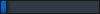
- Příspěvky: 2
- Registrován: 27. leden 2019 14:39
Re: Maxthon 6 alpha/beta
Maxthon 6 opravdu rychlý, akorát postrádám ve vyhledávací liště možnost podívat se na odkazy, které používám nejčastěji.
Re: Maxthon 6 alpha/beta
Vyšla první oficiální "stabilní" verze
Maxthon Browser V6.1.0.2000
Released 11/30/2020
Key Changes
- Chromium 85
- Compatible with the Chrome extension center
- Built in the Vbox plugin for managing blockchain identities
- Compatible with the user data of Maxthon 5
- Popular functions of previous versions
64-bit
Install Version: https://dl.maxthon.com/mx6/maxthon_6.1.0.2000_x64.exe
Portable Version: https://dl.maxthon.com/mx6/maxthon_port ... 000_x64.7z
32-bit
Install Version: https://dl.maxthon.com/mx6/maxthon_6.1.0.2000_x86.exe
Portable Version: https://dl.maxthon.com/mx6/maxthon_port ... 000_x86.7z
Maxthon Browser V6.1.0.2000
Released 11/30/2020
Key Changes
- Chromium 85
- Compatible with the Chrome extension center
- Built in the Vbox plugin for managing blockchain identities
- Compatible with the user data of Maxthon 5
- Popular functions of previous versions
64-bit
Install Version: https://dl.maxthon.com/mx6/maxthon_6.1.0.2000_x64.exe
Portable Version: https://dl.maxthon.com/mx6/maxthon_port ... 000_x64.7z
32-bit
Install Version: https://dl.maxthon.com/mx6/maxthon_6.1.0.2000_x86.exe
Portable Version: https://dl.maxthon.com/mx6/maxthon_port ... 000_x86.7z
Re: Maxthon 6 alpha/beta
Pořád je problém s přenosem z MX5 do MX6.
Navíc v MX6 jsou asi zvlášť "Záložky" a "Maxnote", protože po přenesení jsou "Záložky" prázdné a "Maxnote" je kompletní.
Máte řešení?
Navíc v MX6 jsou asi zvlášť "Záložky" a "Maxnote", protože po přenesení jsou "Záložky" prázdné a "Maxnote" je kompletní.
Máte řešení?
- maverick17
- Bažant
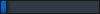
- Příspěvky: 2
- Registrován: 27. leden 2019 14:39
Re: Maxthon 6 alpha/beta
nevím proč, ale nejde uložit stránka do oblíbených v Maxnote, nabízí to vše, ale ne odkaz
Re: Maxthon 6 alpha/beta
LuCash píše: ↑4. prosinec 2020 14:05Vyšla první oficiální "stabilní" verze
Maxthon Browser V6.1.0.2000
Released 11/30/2020
Key Changes
- Chromium 85
- Compatible with the Chrome extension center
- Built in the Vbox plugin for managing blockchain identities
- Compatible with the user data of Maxthon 5
- Popular functions of previous versions
64-bit
Install Version: https://dl.maxthon.com/mx6/maxthon_6.1.0.2000_x64.exe
Portable Version: https://dl.maxthon.com/mx6/maxthon_port ... 000_x64.7z
32-bit
Install Version: https://dl.maxthon.com/mx6/maxthon_6.1.0.2000_x86.exe
Portable Version: https://dl.maxthon.com/mx6/maxthon_port ... 000_x86.7z
Nevíte proč se mi vymazala všechna hesla? V Passwordu zůstala uvedená pouze adresa a uživatelské jméno, ale heslo je prázdné. Mám to tak u všech hesel. Verzi mám výše uvedenou.
Díky za odpověď.